
May-June developments
This month, we have been exploring some exciting and enjoyable features that have been recently released or are soon to be released in Microsoft Teams. Starting now, you have the ability to expand a person’s profile picture in Teams and see more details about them, such as their LinkedIn profile. This new feature allows you to view the external LinkedIn profile of someone outside of your organisation directly in Teams, without having to switch between apps. All you have to do is hover over their profile picture and the expanded view will show you their public LinkedIn profile.

The Speaker Coach feature is similar to Rehearse with Coach in PowerPoint and will provide you with feedback on your presentation during a Teams meeting. Speaker Coach will monitor different areas such as the pace of your speech, the inclusiveness of your language, avoiding filler words such as ‘um’, ‘well’, ‘so’, etc., varying your intonation, allowing for discussions, and avoiding repetitive language. At the end of your meeting, Speaker Coach will let you know how you rated in each area. As soon as the report is ready, you will be notified to review it.
Microsoft Teams now offers customisable avatars and reactions during meetings. This feature caters to individuals who experience screen fatigue or prefer non-video interactions. Microsoft research shows that video usage in meetings correlates with increased engagement, inclusivity, and effectiveness. However, only around 30% of participants use video. Avatars and reactions provide an alternative way to actively participate in meetings while respecting personal preferences and circumstances. It promotes collaboration and inclusivity within Teams.

Google Meet has received an update that enhances the functionality of its picture-in-picture feature, making it more practical. The latest control feature on the PiP window empowers users to ‘raise their hand’ activate PiP view during meeting chat, enable/disable captions, fine-tune PiP size, and access flexible layouts. The company has demonstrated the tools in action via the GIF below, depicting a user drafting an email while simultaneously being present in a video chat with colleagues. If needed, the ‘raise hand’ option and other controls can still be used to contribute to the meeting discussions.
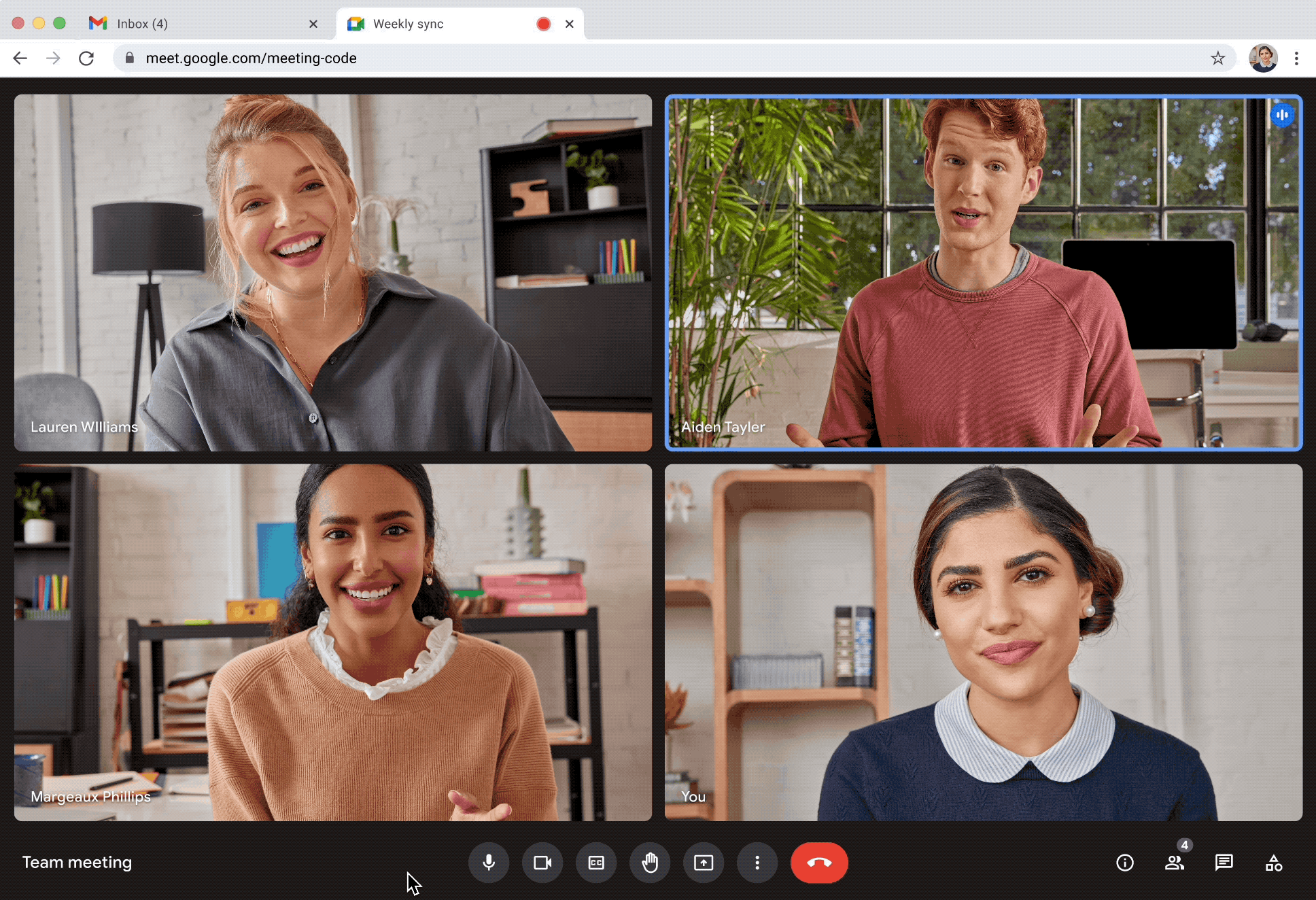
Zoom has recently introduced a new feature called Zoom IQ, which is now available to all users. This feature is designed to provide assistance to individuals who are unable to attend a meeting or require meeting minutes or notes. Zoom IQ offers a smart assistant function that can summarise meetings, making it easy to share with others via Zoom Team Chat and email, without having to record the entire conversation. Hosts can automatically receive these summaries, making it effortless to share or archive them for future reference. This feature is developed to enhance productivity and streamline communication within Zoom meetings. A new feature on Zoom Events allows closed caption translation in the lobby. This means that when users enable closed caption translation, the language displayed in the lobby live streaming window will match their language preferences. Zoom Events also supports localisation for global users. You can provide multiple-language voice translation for recordings played in lobby or hub and you can listen to recordings in various languages using the Language Interpretation feature.
Are you planning an online meeting or event and need urgent advice?

Our ConfTech Help desk provides countries and organisations with immediate advice on how to organise and run online meetings and events. Get in touch with us at conftech@diplomacy.edu.
Stay up to date!
Subscribe to ConfTech Monthly Digest to receive updates and trends on the future of meetings.
The latest from Diplo and GIP
Tailor your subscription to your interests, from updates on the dynamic world of digital diplomacy to the latest trends in AI.
Subscribe to more Diplo and Geneva Internet Platform newsletters!
Diplo: Effective and inclusive diplomacy
Diplo is a non-profit foundation established by the governments of Malta and Switzerland. Diplo works to increase the role of small and developing states, and to improve global governance and international policy development.

